


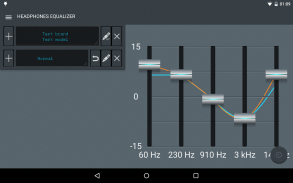
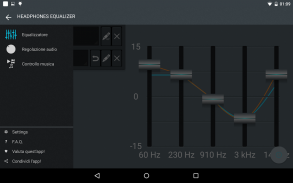


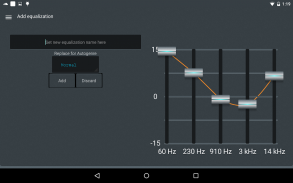
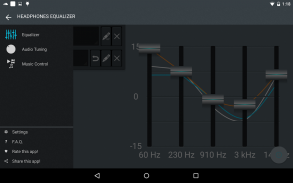








Headphones Equalizer

Description of Headphones Equalizer
With Headphones Equalizer and its set of tools, you will be able to create apply equalizations that will adapt to the headphones you are wearing. Any brand and model is supported!
Download the app and start adding new headphones to your stash. In the process you can choose to calibrate them with the automatic procedure or manually. To further tune your audio experience, use the bass boost and the correction attenuation.
Once you are set, start the equalizer and forget about it by activating the Autogenre function, Headphones Equalizer will try to retrieve the current artist genre.
List of features:
<ul>
<li>- Headphone stash: add as many you want! (buy the Premium contents to add more than one item)</li>
<li>- <strong>Headphone calibration</strong>: measure frequencies sound intensity to adjust the equalization</li>
<li>- Headphone profile equalization: set a base equalization to adapt the sound experience</li>
<li>- <strong>Headphone correction</strong>: switch this feature to automatically apply the profile equalization</li>
<li>- <strong>Headphone Equalizer Online</strong>: register to the app and start uploading your headphones profiles and custom equalization to share, save on the cloud and download</li>
<li>- <strong>Bass boost</strong>, Correction attenuation and Virtualizer: use the knobs to achieve the perfect sound for your ears</li>
<li><strong>Bass, Midrange, Treble:</strong> use the three knob for a total audio control</li>
<li>- <strong>Autogenre</strong>: retrieve current song genre and switch equalization according to it (Premium)</li>
<li>- Integrated music player and system volume controls: manage the system volume and the default music player without leaving the app</li>
<li>- Quick notification access: use the notification to quickly change the current equalization or access the app</li>
<li>- Custom equalizations: add your equalization to the headphone list </li>
<li>- Backup and restore your headphone stash (restore only supported with Premium contents)</li><br/></br></br></br></br></br></br></br></br></br></br></br></br></ul>
To request a feature or a send a bug report please use the provided mail or write on the official Google+ community board at:
https://plus.google.com/communities/106811404045847385656
Current languages: English, Italian, Русский
If you wish to translate the app, please contact the developer, thanks!
Permissions explained:
<ul>
<li>BILLING: to unlock Premium contents</li>
<li>BOOT: to activate the enable on device start option</li>
<li>INTERNET, ACCESS_NETWORK_STATE: used for Autogenre, Headphone Equalizer Online and license verification</li>
<li>RECORD_AUDIO: used during the calibration process</li>
<li>CAPTURE_AUDIO_OUTPUT & MODIFY_AUDIO_SETTINGS: used to make all audio enhancements and the visualizer works</li>
<li>WRITE_INTERNAL_STORAGE & WRITE_EXTERNAL_STORAGE: necessary for data handling and headphone database import/export</li>
<li>READ_LOGS: used in crash reports generation</li><br/></br></br></br></br></br></br></br></ul></br></br></br></br></br></br></br></br></br></br></br></br></br></br></br></br></br></br>






























